Install Magento 2 extension
Sometimes, you want to install extensions yourself for security reasons but don’t know how to start. In this article, we will learn the simple ways to Install Magento 2 extension.
1. install extension from zip file
- Follow the below steps:
- – First download the zip file from your account then unpack it.
- – Use FTP/SFTP client to connect to the server where the website source folder is located.
- – upload the unzipped folder to the root of your Magento website.
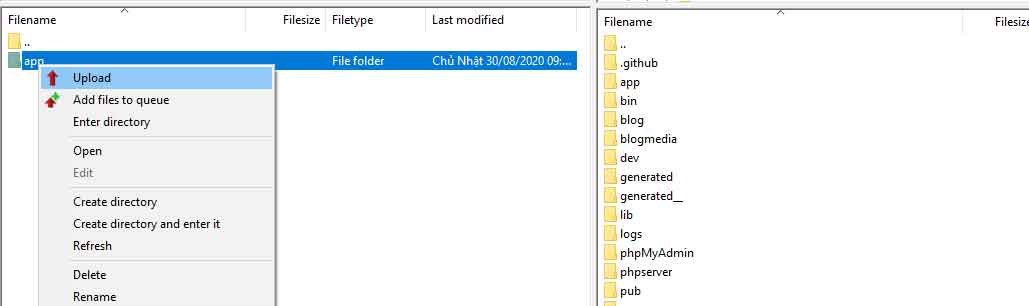
- – Now connect to your Magento directory with SSH then run the below commands.
php bin/magento setup:upgrade php bin/magento setup:di:compile php bin/magento setup:static-content:deploy php bin/magento cache:clean php bin/magento cache:flush
2. Install extension via the Composer
Note not all Magento 2 extension vendors provide a possibility to install their modules via the Composer.
First Go to Magento marketplace Access Keys page and Create A New Access Key if you still don’t have it.
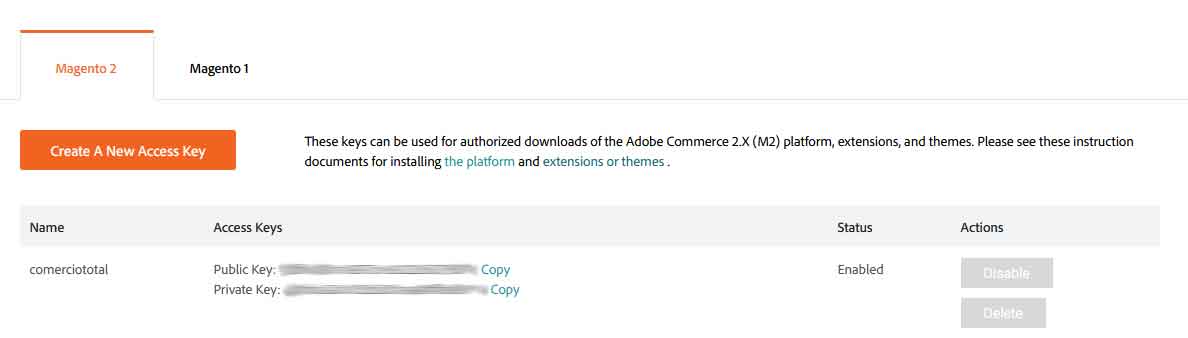
Now connect to your Magento directory with SSH then run the below commands.
composer require vendorname/module-name php bin/magento setup:upgrade php bin/magento setup:di:compile php bin/magento setup:static-content:deploy
Contact us if you face any problems during the installation process.



