move Magento 2 website to a new service
The client can request to change hosting service at any time when they feel no longer satisfied with the current service. So in this article, we will learn how to move Magento 2 website to a new service.
1. Export Database
You can login to login to phpMyAdmin do it.
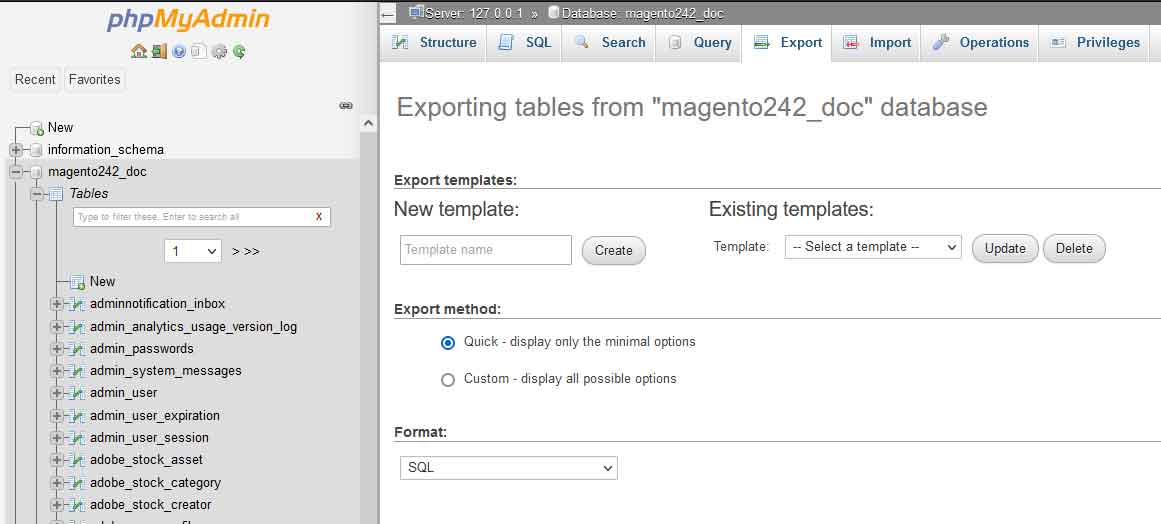
Or connect to your Magento directory with SSH then run the below command to do it.
mysql -p -u username database_name > magento_backup.sql
2. Make zip file from Magento folder
Connect to your Magento directory with SSH then run the below command
zip -r magento_back.zip *
3. move website to new service
upload file zip and database to new service.
Connect to new host with SSH then run the below command to unzip file.
unzip magento_back.zip
Import database
Then you login to phpMyAdmin to import database.
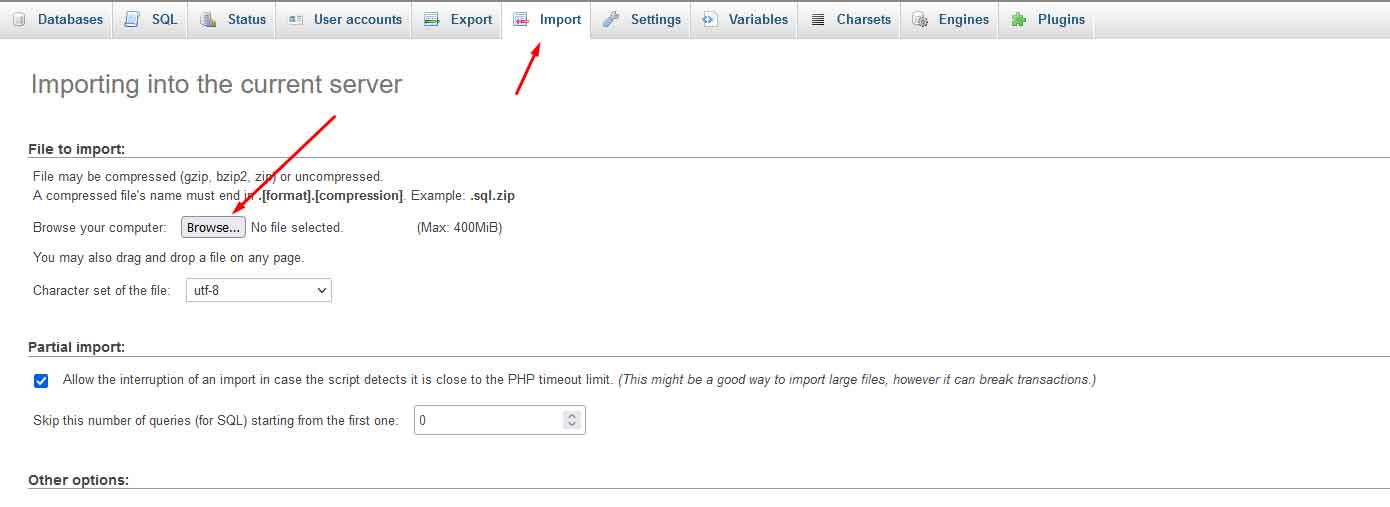
Or run the below command
mysql -p -u username database_name < magento_backup.sql
Update new info
Find app/etc/env.php file then make changes related to the information of the new database that you just created on your domain (dbname, username, password, downloadable_domains)
If you have change domain you need go to phpMyAdmin on core_config_data table change value web/unsecure/base_url.
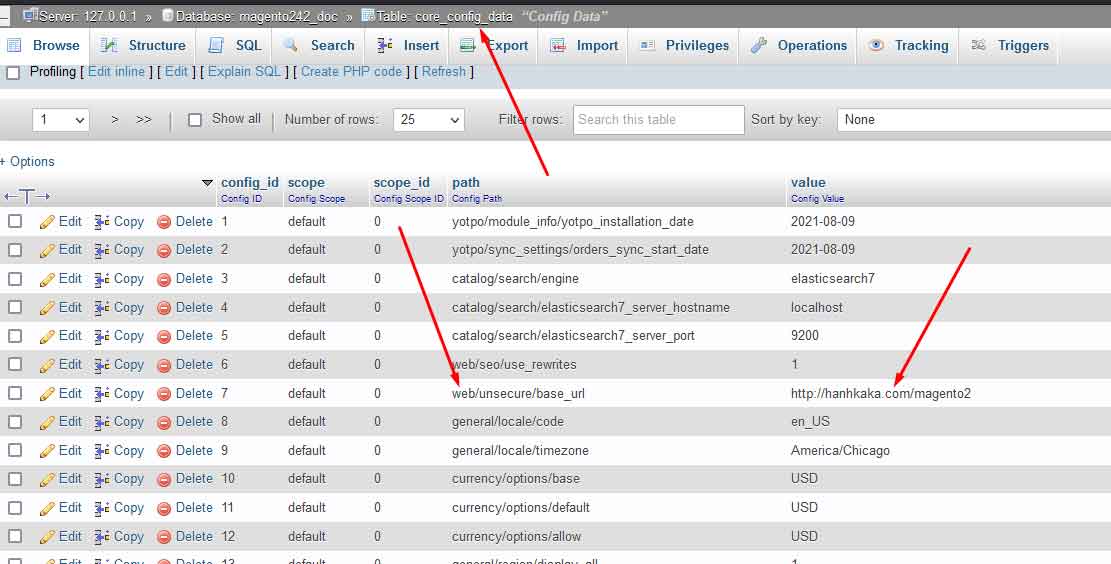
Or run the below command
php bin/magento config:set web/unsecure/base_url 'http://yourdomain'
If you don’t change the domain you need to go to manage domain update IP address and then wait for it to work.
That’s all it takes to migrate your site to a new server. Hope can help you move Magento 2 website to a new service. Contact us if you face any problems during the installation process.



