Magento 2 Blog Document
1. Overview
Magento 2 Blog extension allows you to open a blog and easily manage categories, posts, and comments on the Magento store without depending on other platforms.
2. Install Extension
Link guide install the extension
3. How to use
Configuration Extension
Blog Index Page
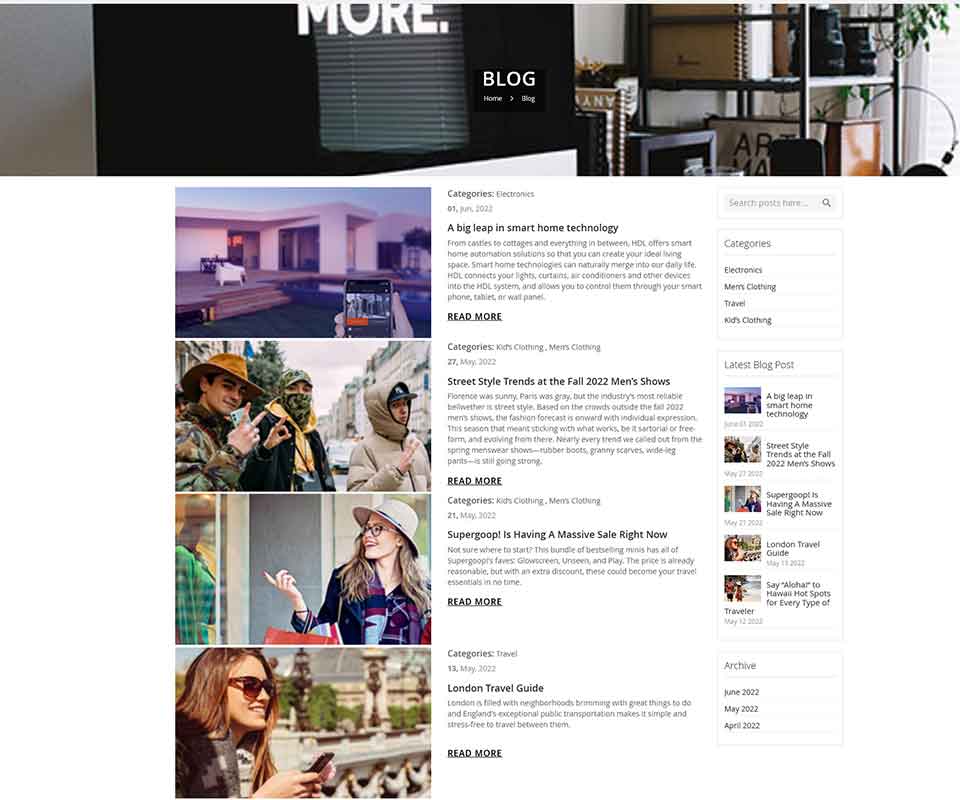
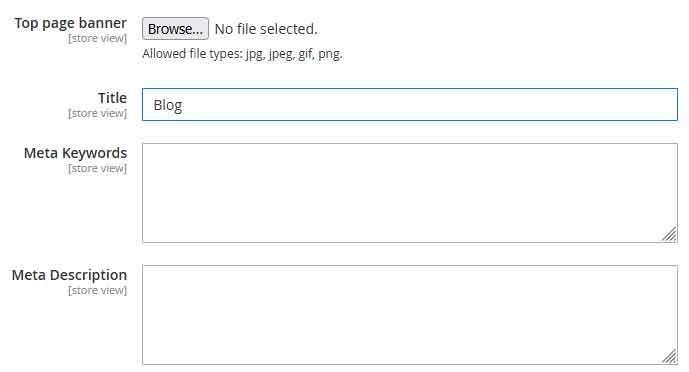
- In there
- Top page banner: Upload an image to use as the top banner
- Title: Enter title for index blog page
- Meta Keywords: Enter Meta Keywords for index blog page
- Meta Description: Enter Meta Description for index blog page
- Allow Seller Dashboard Layout: When it’s Yes: allow the use of dashboard layout in merchant account pages When it’s No: will use the default Magento account page layout
Post view page
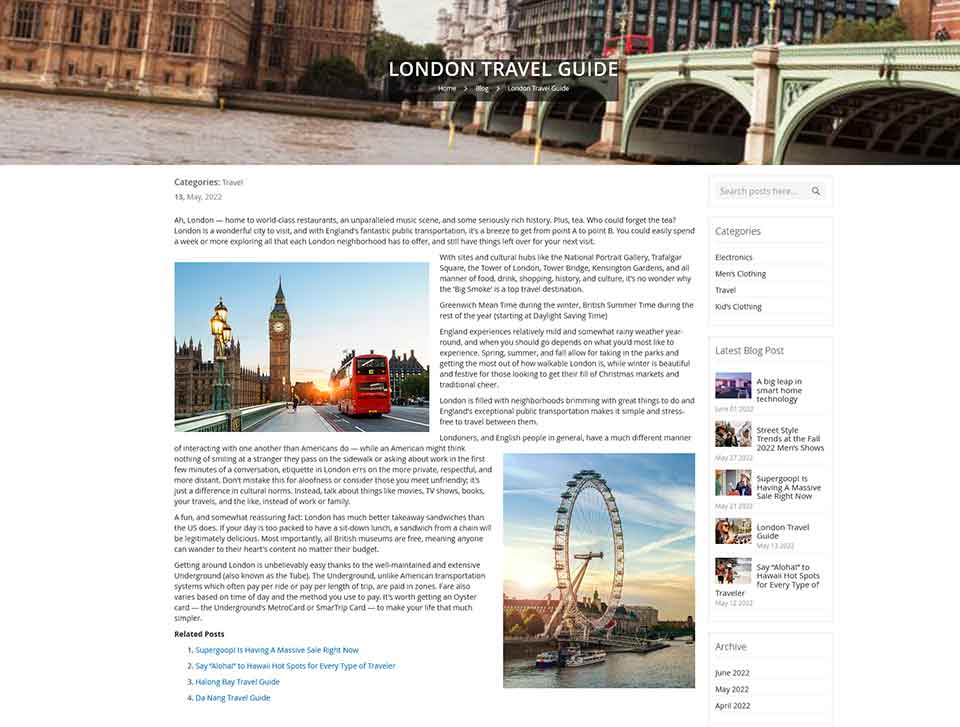
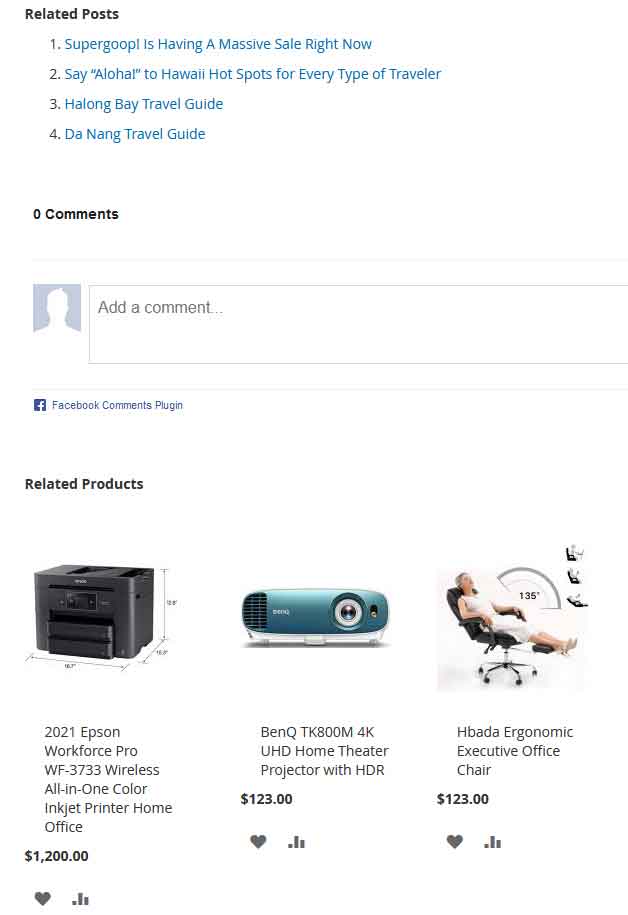
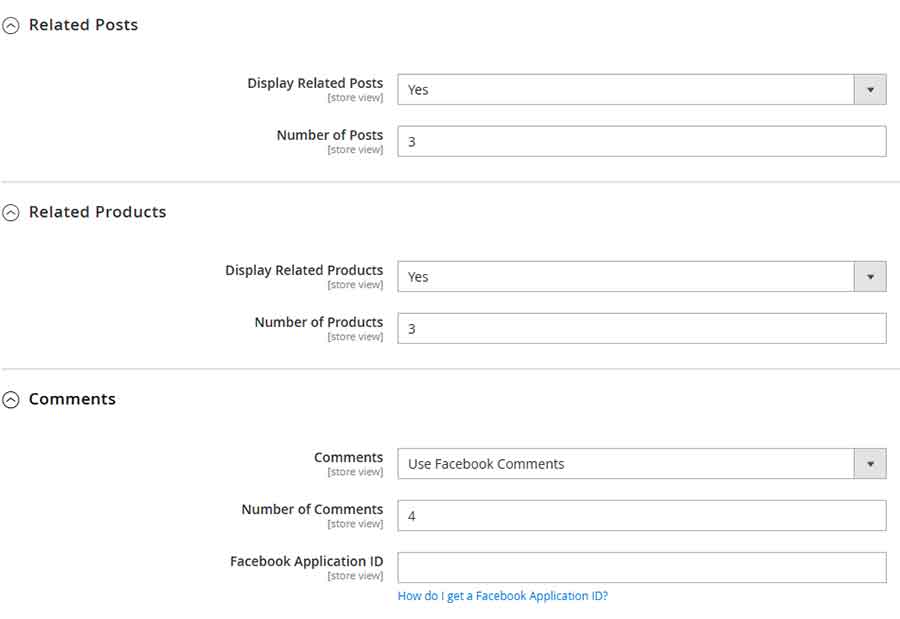
- In there
- Display Related Posts: Enable \ Disable show related posts on bottom Post view page
- Number of Posts: Enter number
- Display Related Products: Enable \ Disable show related products on bottom Post view page
- Number of Products: Enter number
- Comments: When it’s Disabled: Disable post comment function When it’s Use Facebook Comments: you need have a Facebook Application When it’s Use Disqus Comments: you need have a Disqus Forum
- Number of Comments: Enter the number of top comments that appear on the frontend
- Facebook Application ID: Enter Facebook Application ID
- Your Disqus Forum Shortname: Enter Disqus Forum Shortname
Sidebar
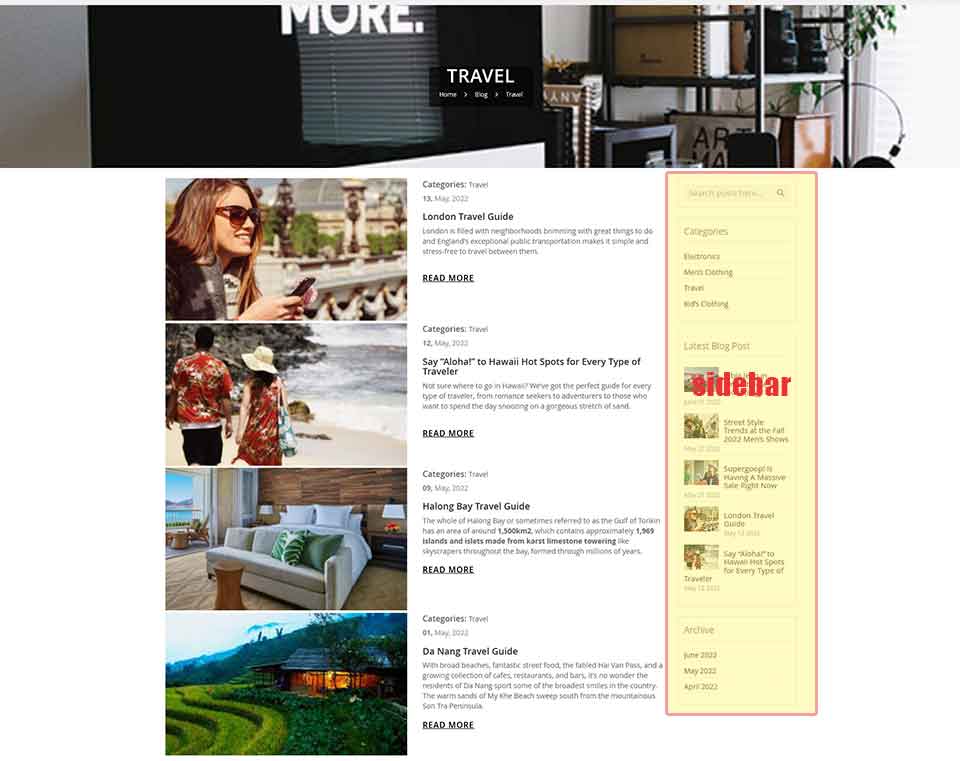
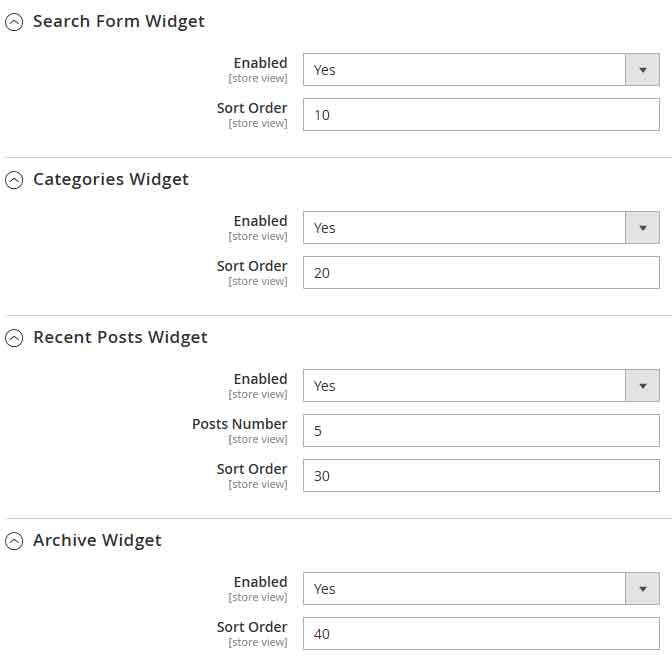
this will enable\disable the widget on the sidebar
Ohter

Contact us if you face any problems during the installation process.



