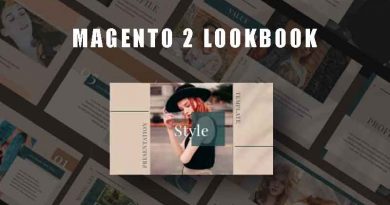Magento 2 Product Slider Document
1. Overview
Magento 2 Product Slider Extension Highlight products on the display screen. Combine the product list according to the criteria of selecting the best-selling, newest, most viewed, or most reviewed items.
2. Install Extension
Link guide install the extension
3. How to use
Configuration Extension
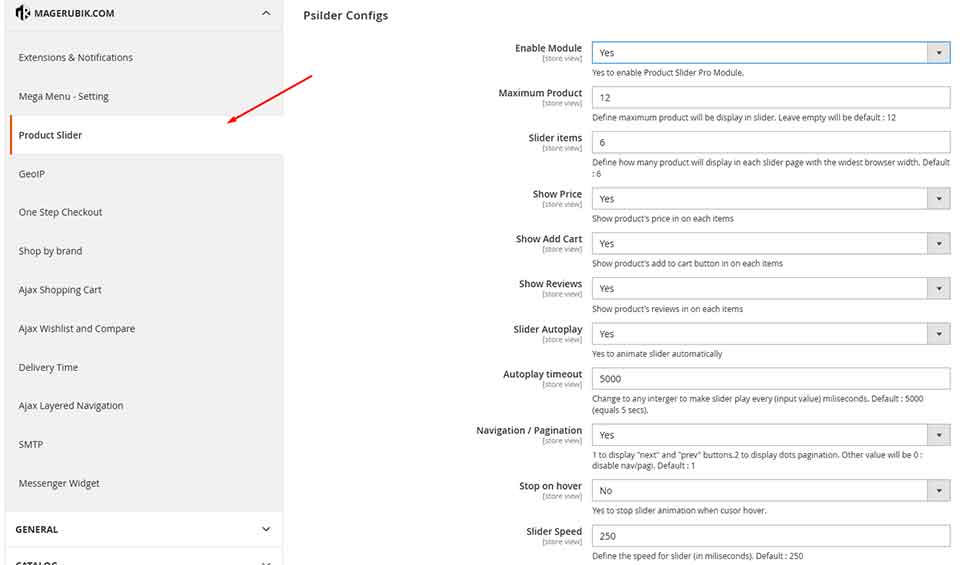
- In there
- – “Enable Module”: Enable / Disable content show on frontend
- – “Maximum Product”: Define maximum product will be display in slider. Leave empty will be default : 12
- – “Slider items”: Define how many product will display in each slider page with the widest browser width. Default : 6
- – “Show Price”: Show product’s price in on each items
- – “Show Add Cart”: Show product’s add to cart button in on each items
- – “Show Reviews”: Show product’s reviews in on each items
- – “Slider Autoplay”: If set Yes to animate slider automatically
- – “Autoplay timeout”: Change to any interger to make slider play every (input value) miliseconds. Default : 500
- – “Navigation / Pagination”: 1 to display “next” and “prev” buttons.2 to display dots pagination. Other value will be 0 : disable nav/pagi. Default : 1
- – “Stop on hover”: Yes to stop slider animation when cusor hover
- – “Slider Speed”: Define the speed for slider (in miliseconds). Default : 250
Create Group slider
Go to backend >> Magerubik >> Product slider pro >> Manage Group then click “New Group” button
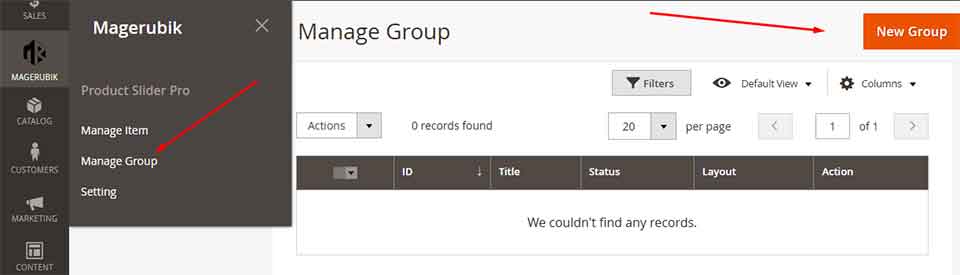
Choose one of 3 layout styles for the group, it will look like the image below
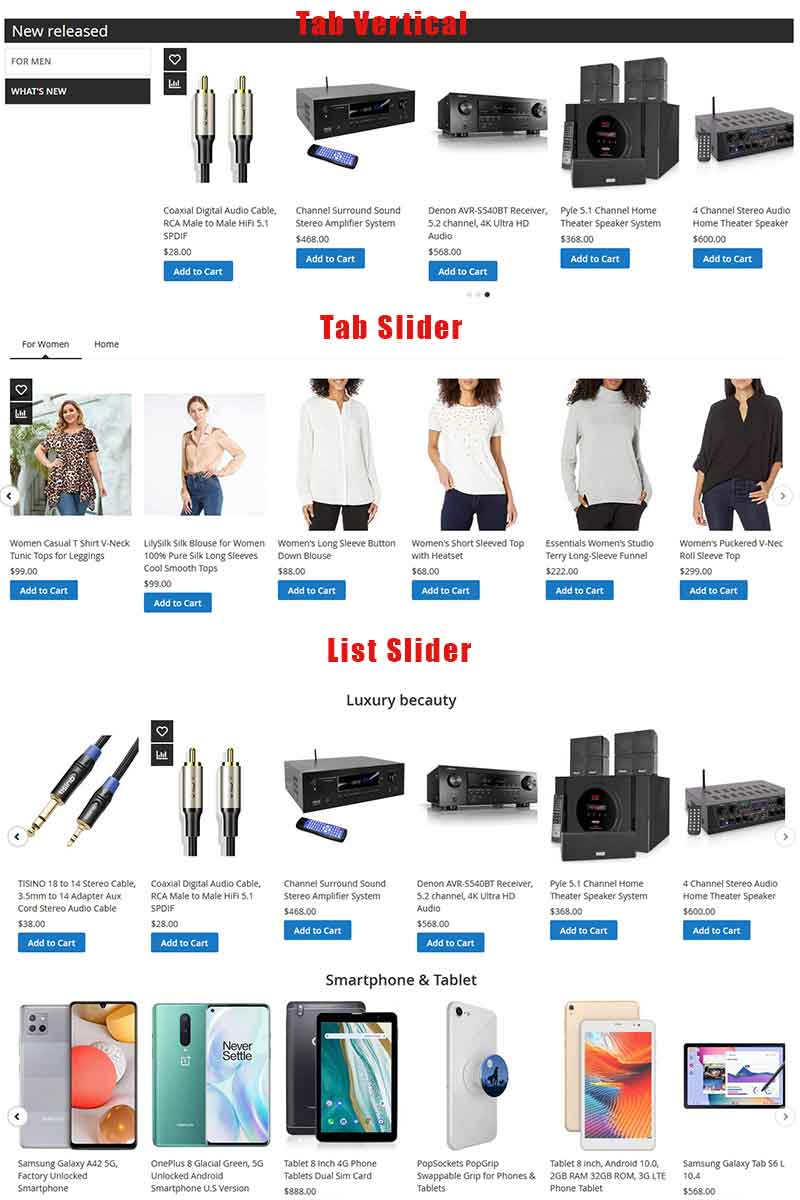
Create product slider
Go to backend >> Magerubik >> Product slider pro >> Manage Item then click “New Slider” button
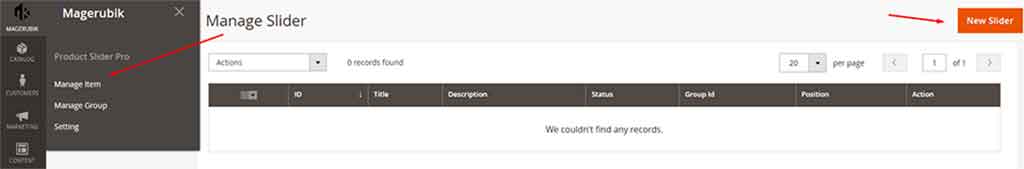
Here you can push sliers to previously created groups.
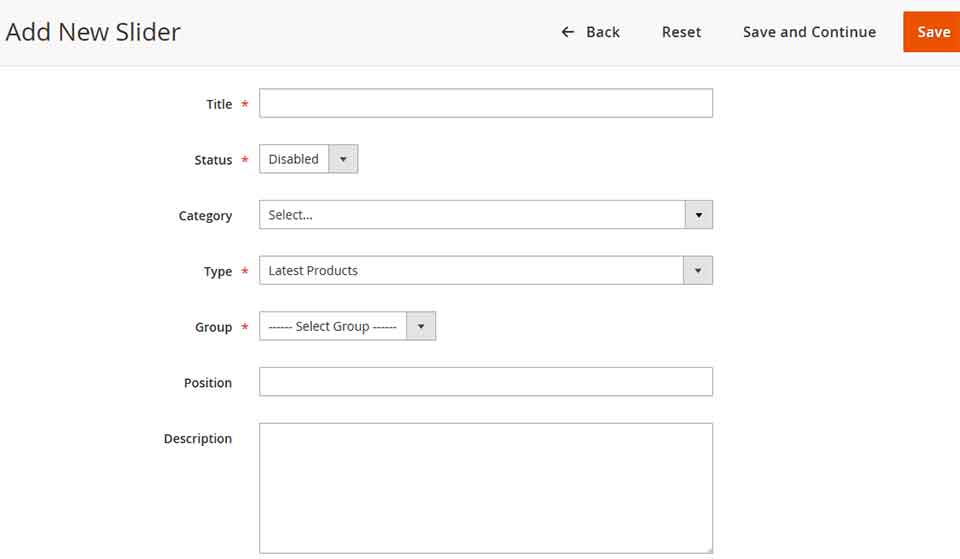
How to Embed
You will see the code to enable this group slider on frontend after the group slider is saved.
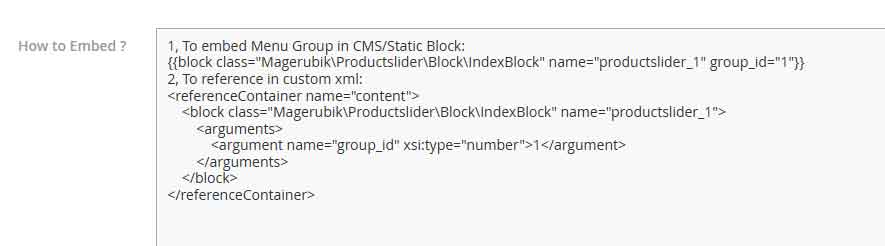
Contact us if you face any problems during the installation process.