Magento 2 SMTP Document
1. Overview
Magento 2 SMTP is a plugin to help you to resolve email-sending issues. Magento 2 SMTP allows configuration to send Emails from trusted SMTP servers by connecting your store with popular email-sending servers. Making sure send Emails don’t end up in the spam folder helps strengthen your company’s professionalism and credibility.
2. Install Extension
Link guide install the extension
3. How to use
General Settings:
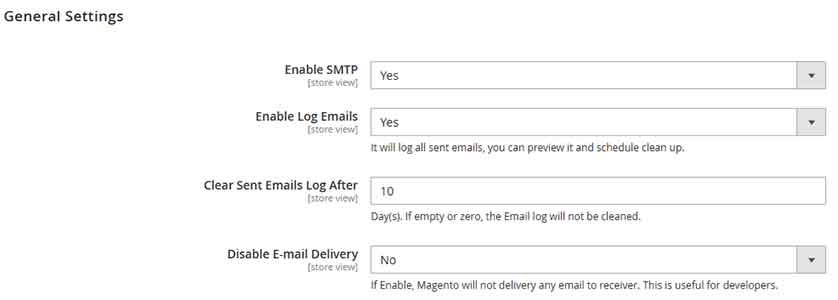
- In there
- – “Enable SMTP”: Enable \ Disable extension
- – “Enable Log Emails”: It will log all sent emails, you can preview it and schedule clean up.
you will see this list when you go to Magerubik => SMTP => Email Logs
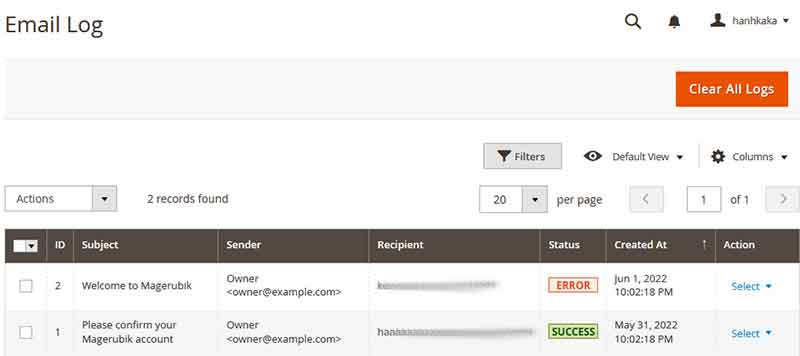
- – “Clear Sent Emails Log After”: limits the storage time for the email you sent. After that limited number of days, Email will automatically delete. If you do not want to delete the emails, set zero in the field blank.
- – “Disable E-mail Delivery”: If Enable, Magento will not delivery any email to receiver. This is useful for developers.
SMTP Settings:
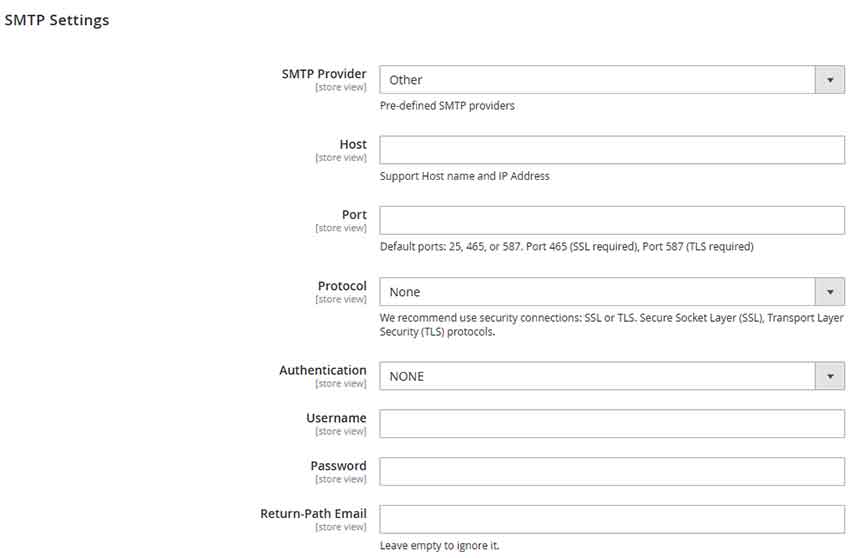
- In there
- – “SMTP Provider”: Select the SMTP Provider you use to send mail from then the system will automatically populate some other fields like host, port, and protocol, which are still editable.
- – “Host”: Host name or IP address of SMTP Server, this field will be filled automatically on the basis of your SMTP Provider.
- – “Port”: Port Number, this field will be filled automatically on the basis of your SMTP Provider.
If you’re configuring your systems to use SparkPost as an SMTP relay, you should use port 587 as your standard SMTP port, with 2525 as an alternate in case port 587 is not available.
- – “Protocol”: protocol to send the email, this field will be filled automatically on the basis of your SMTP Provider.
- None: accept all risks that can occur with your sent emails.
- SSL: Secure Socket Layer, this protocol ensures that all data exchanged between the web server and the browser is secure and stay safe.
- TLS: secure data or messages and validate the integrity of messages through message authentication codes
- – “Authentication”: method name for authentication on the base of your SMTP provider.
- None: no authentication is necessary
- Plain: Authentication by login is using username and password. Password is not encrypted in this format.
- Login: Authentication by login is using username and password. Password is encrypted in this format.
- Cram MD-5: The CRAM-MD5 authentication mechanism is more secure than the other two mechanisms described earlier because the password cannot be retrieved by decoding the BASE64 encoded client response.
- – “Username”: where you enter the account name matching format of the SMTP Provider you had selected.
- – “Password”: password of the Username.
- – “Return – Path Email”: Enter the email where you want to send non-delivery receipts and bounce messages.
Send Test Email:
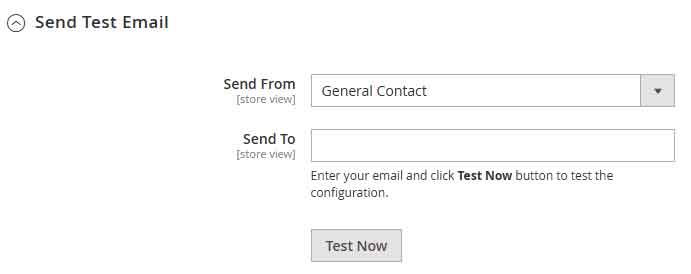
Enter your email to check it working, if see the below screenshot everything is ok.
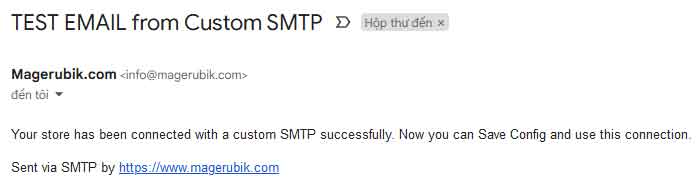
Contact us if you face any problems during the installation process.



